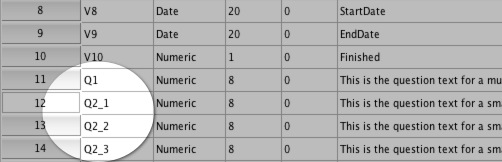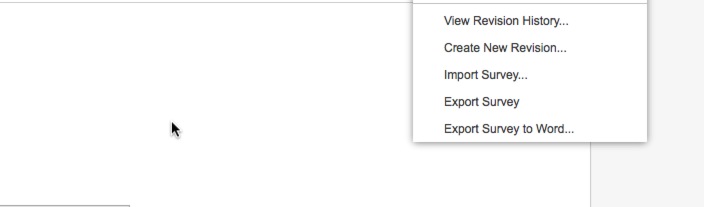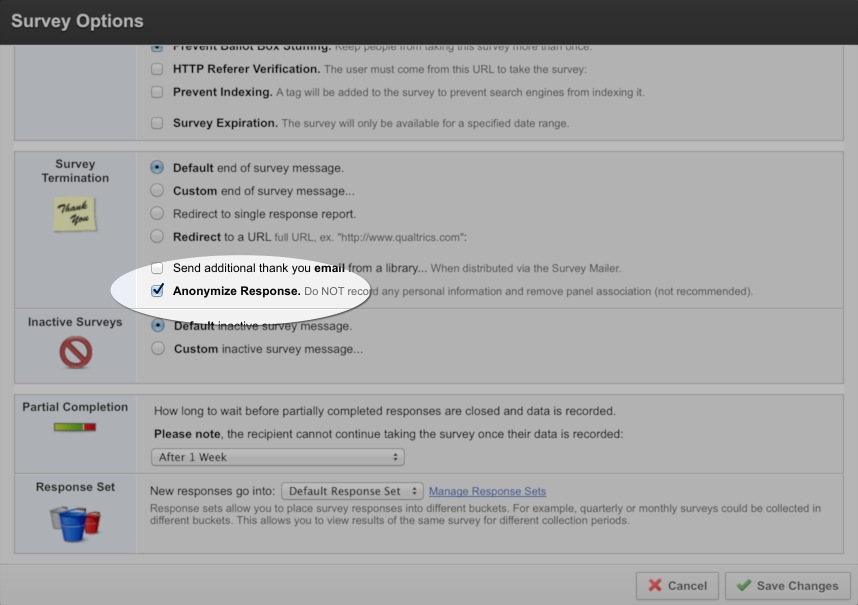How to randomly distribute to multiple surveys
There are a number of times when as part of a study you want to allocate participants to different conditions. The traditional way to do this is to creating multiple independent surveys and then use a common initial page to create a random number and then send the participants on to one of the surveys behind the … Read more